Monday, 1 October 2018
Saturday, 22 September 2018
Thursday, 6 September 2018
Coding a magic wand!
A wand is a thin, light-weight rod that is held with one hand, and is traditionally made of wood, but may also be made of other materials, such as metal or plastic. A wand that is used for magical purposes is often called a magic wand, rather than simply a wand.
Wednesday, 22 August 2018
Wednesday, 6 June 2018
Wednesday, 16 May 2018
Solo a Starwars Story...coming soon!
Date: Thursday 24 May 2018
Got my tickets for Solo!
Start Time: 12:01AM
End Time: 2:36AM
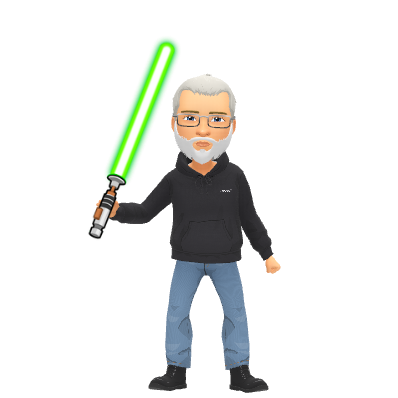
"Can't wait!"
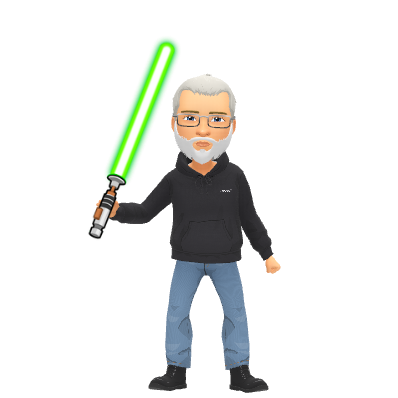
"Can't wait!"
Sunday, 13 May 2018
Digital Passport NZ by MindLab Unitec
MindLab has created a well constructed, easy to understand and even entertaining introduction to the new technology curriculum. A good starting point for any teachers wanting to know more about the new curriculum.
Computational Thinking is a specific thought process that involves solving problems, designing systems, and understanding human behaviour
‘Debugging’ is the process of troubleshooting problems by testing and updating a solution until it completes its desired function
An ‘algorithm’ is a set of step-by-step instructions, like directions, that lead to the solution
Algorithms can be carried out through automation. Automation happens when a computer repeats monotonous tasks, like in a Google search or traffic lights
Input, processing, and output happens so quickly that the link between input and output appears immediate and seamless, even though it requires a significant amount of processing
Scratch is a child-friendly block based coding website used to teach coding
Students can predict how a computer program might behave based on
logical thinking
logical thinking
There are always multiple ways to code a solution
Looping, which is repeating a part of an algorithm, is an efficient method of writing code
Students can perform tasks on numerous digital devices, but some devices are better suited than others
Creating a website is a great way to teach children how to develop, manipulate, store, retrieve and share digital content
Software testing is the process of executing a program or application to find any potential problems (or ‘bugs’)
Debugging means fixing the problems found in the testing process
Selections are ‘if’ ‘then’ statements that allow your programmes to select between multiple possible courses of action.
Sorting algorithms are useful because sorted data is much easier to search, both for people and computers
A Bubble Sort repeatedly compares items of data in a sequence of pairs and then sorts them in order
An Insertion Sort repeatedly chooses one item of data and inserts it into its correct position from the beginning of the collection of data.
A Quick Sort repeatedly chooses one item of data and then organises all the other data into two groups; one group that contains all the data that should come before it, and another group that contains all the data that should come after it.
One way to detect errors in transmitted data is to use a ‘parity bit’, an extra binary digit added to the data that tells the computer if the data has been changed
Testing digital content requires receiving feedback from your users and making updates that cater to their needs
A heuristic is a technique designed for solving a problem more quickly when classic methods are too slow, or for finding an approximate solution when classic methods fail to find any exact solution.
A device’s operating system manages the memory and processes as well as the software and hardware of the device
Variables are values in a programme that can change over time
A common type of security breach is called phishing. Phishers try to trick you into giving them your personal information
‘Agile’ is an approach based on iterative development and responding to user feedback in order to develop products that meet customer needs
‘Lean’ is an approach that focuses on optimising efficiency and eliminating wasteful activity in the context of software development
Wednesday, 9 May 2018
Dewitt Jones Inspiring Speaker
"Celebrate what's right with the World!" - Dewitt Jones
Read more -
Friday, 30 March 2018
Mitchel Resnick: "Scratch: Coding for Everyone!" | Talks at Google
This is a must view talk by Mitch Resnick for all Scratch fans. I found the Scratch 3.0 updates particularly exciting. There are a number of new developments coming from Scratch 3.0 such as cross-platform functionality using the html5 platform, collaboration with Google Blockly, ability interface with the microbit, the new ScratchBit a physical interface, speaking interfaces such as new blocks that will translate text to another language and speech recognition blocks are being developed.
Sunday, 25 March 2018
Common Sense Education Webinar by Nancy Penchev
A Fresh Look at Test-Prep Tools
RECORDED ON TUESDAY, MARCH 6, 2018
Looking for a fresh take on using test-prep tools? Want to promote collaboration and engagement? In this webinar, Nancy Penchev, a technology teacher at Scheck Hillel Community School in North Miami Beach, Florida, has some proven tools your students will love! When you hear “test prep,” you might think drill and kill and lots of repetition, but it doesn’t have to be that way. Using engaging tools that include media and gamification, test prep can be fun and be engaging for students. In this edWebinar, learn about a host of ideas and amazing tools, including Do Ink, FlipGrid, Chatterkids, and others.
My favourite tools from the webinar:
Wednesday, 14 March 2018
Wednesday, 7 March 2018
Hazard Walk
Earlier this term the students of Room 22 completed a school-wide hazard walk. This involved walking around their school identifying and recording potential safety hazards.
To share their insights they have created a series of animated scenarios.
The aim of these projects is to make other students aware of these potential hazards and give them solutions to avoiding them.
Congratulations to Elaine, Chloe, Matz, Min and Aleen.These students have been chosen to share their project to the assembly on Friday.
Jumping from high places:
To share their insights they have created a series of animated scenarios.
The aim of these projects is to make other students aware of these potential hazards and give them solutions to avoiding them.
Congratulations to Elaine, Chloe, Matz, Min and Aleen.These students have been chosen to share their project to the assembly on Friday.
Playing on the Junior playground:
If this project does not play try this link:
If this project does not play try this link:
Jumping from high places:
If this project does not play try this link:
Running around corners:
If this project does not play try this link:
The Flying Fox:
If this project does not play try this link:
https://scratch.mit.edu/projects/202472220/
Nicely done!
If this project does not play try this link:
https://scratch.mit.edu/projects/202472220/
Nicely done!
Subscribe to:
Posts (Atom)













